Difficulty: beginner
(for windows users, substitute the Command key with the Control key, the Option key is the ALT key)
Open up multiple images that have the same color cast.

Each one of these images have an ugly magenta color cast in them.
Select one image and then open up your Color Balance adjustment window.
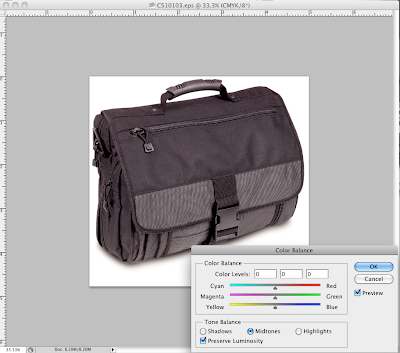
Do your adjustment. For this image I adjusted the cyan/red slider to -33, magenta/green to +7, and yellow/blue to -15. Basically you'd have to eyeball the adjustments that you make. For this particular image the adjustments that I made are pretty much on the dot. I then clicked ok. I then saved the image and closed.
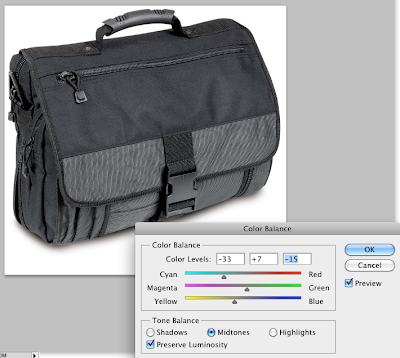
I then go to my next image and pressed option+command+b on my keyboard. The Color Balance adjustment window appears with the same exact values that I made the last time I opened it.
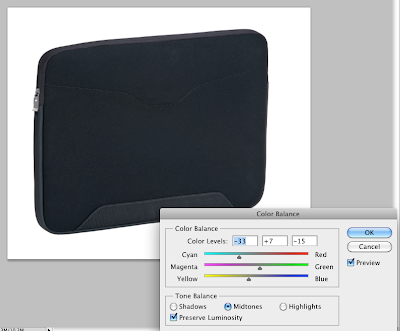
Same as the last time, I click ok then save and close the image. I go to my last image then pressed option+command+b on my keyboard again to open up my Color Balance adjustment window with the same values. Same thing, click ok, then save then close...and so on so forth...
Command + B opens up the Color Balance adjustment window, Command + L opens up the Levels adjustment window, Command + M is for the Curves window and so on...
When you make an adjustment, photoshop records this adjustment until you change it. To access the last value you entered or made, you combine the shortcut key that corresponds to the adjustment window with the "option" key. So for Levels, it's Option+Command+L, for Color balance it's Option+Command+B...and so on...This saves you a lot of time from opening up an adjustment window then making your changes all over again.
Mastering the shortcut keys for adjustment windows makes this technique awesome. This is really helpful for editing a batch of images with the same adjustment needed.

No comments:
Post a Comment