What is the most basic technique I can teach you? Let's begin with arranging the interface.
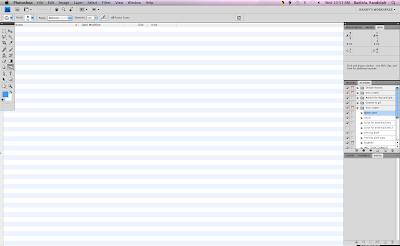
The easiest way in working in photoshop is by arranging your tools and your windows. My preference has always been my tools are on the left side of my window and my layers, history, info, etc. on the right side. This keeps my widow organized. I rarely click on my tools...I use my keyboard shortcuts for that, which I highly recommend. Memorize the shortcut keys for every tool and this will save you a TON of time...and I mean a TON.
Start out by arranging your windows. Putting them where you think they will be useful and easy to access. and then when you are done, go to window>workspace>save workspace
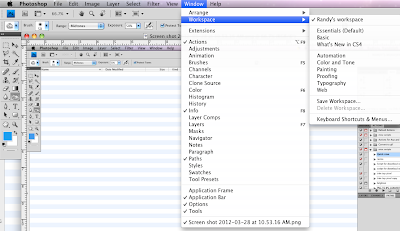
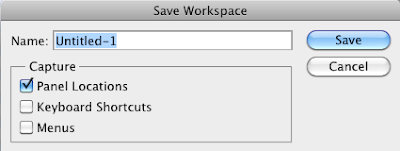
After clicking save, your workspace is now saved. Every time a window is moved, you just go back to the workspace menu and click on your name to retrieve the windows and whatever else was saved with that profile.
The neat thing about this is that you can save multiple workspaces in the workspace menu. This is useful when you prefer different window arrangements when doing different kinds of images. For example, you might want to have your brushes window open when you paint in photoshop but you want that gone when you edit photos. You can actually save a different workspace for that and name it "painting workspace", then just click on that whenever you want to do painting. The workspace profiles can go on and on...
Arranging your workspace gives you better access to everything you need in photoshop. Again like memorizing shortcut keys, this will save you a ton of time every time you use the software.

No comments:
Post a Comment